Calculating a Bar Graph Scale
I’m not sure if anyone will ever have an need for this, but just to share something interesting…
This morning I was tasked with coming up with a formula for calculating a bar graph scale, based off of the bar graph data. The scale had to include 3 to 4 numbers that indicate even portions of a maximum number. For example, if the maximum number in the bar graph is 95, then I had to come up with 25, 50, 75 and 100 in the scale; if the maximum number in the bar graph is 145, the I had to come up with 50, 100 and 150 in the scale, etc.
Here’s an example of a bar graph with 100 as the maximum number in the scale. The 4 number scale (not including 0) is on the left side:
Here’s an example of a bar graph with 150 as the maximum number in the scale. The 3 number scale (not including 0) is on the left side:
The first thing I needed to do was compile a list of numbers. Since my numbers were coming from thousands of records of data, I’ll fabricate some numbers to use for this demonstration.
'Create a list of Decimals
Dim list As New List(Of Decimal)
list.Add(94.2)
list.Add(64.8)
list.Add(45.4)
list.Add(20.1)
After I had the list of numbers, I created a scaleList to store a list of the numbers that would be added to my scale.
'Create a list of Integers to store our scale
Dim scaleList As New List(Of Integer)
The next thing I needed to do was figure out what the maximum number in the list was. So, I added a project reference to the System.Core.dll, then I was able to use LINQ’s Max() generic list extension to get it.
'Get the Max number in the list (using LINQ)
Dim max As Integer = CInt(list.Max())
Then, I had to get the number that is in the “ones” position of the max number.
'The ones variable will store the digit in the ones
' position of the integer
'
' Example: 12345 ("5" is in the ones position)
Dim ones As Integer = 0
'Extract number in the ones position
With max.ToString()
ones = CInt(.Substring(.Length - 1, 1))
End With
Once I had the maximum number, and the number from the “ones” position of the maximum number, I was able to calculate the ceiling for the numbers in the scale.
'Calculate the ceiling by subtracting ones from max
' and adding 10
'
' Example: 33
' (33 - 3) + 10 = 40 (40 is the ceiling)
Dim ceiling As Integer = (max - ones) + 10
The final thing to do was to figure out if the ceiling that I had was evenly divisible for 4 or 3. If it was, then I could calculate the numbers of the scale, but if it was not, then I needed to adjust my ceiling, and try again.
'The quotient stores the result of dividing
' the ceiling by 3 or 4
Dim quotient As Integer = 0
'Begin looping until we have a ceiling that
' is evenly divisible by 4 or 3,then create
' a scale list of integer.
Do
If ceiling Mod 4 = 0 Then
'Example: If the ceiling is 100,
' the(quotient = 25)
'
' quotient = 100 / 4
quotient = CInt(ceiling / 4)
'Add numbers to the scale
' (not adding 0, which is the min)
'
' Example: 25, 50, 75, 100
scaleList.Add(quotient)
scaleList.Add(quotient * 2)
scaleList.Add(quotient * 3)
scaleList.Add(quotient * 4)
Exit Do
ElseIf ceiling Mod 3 = 0 Then
'Example: If the ceiling is 150,
' the(quotient = 50)
'
' quotient = 150 / 3
quotient = CInt(ceiling / 3)
'Add numbers to the scale (not
' adding 0, which is the min)
'
' Example: 50, 100, 150
scaleList.Add(quotient)
scaleList.Add(quotient * 2)
scaleList.Add(quotient * 3)
Exit Do
Else
'If the number is not evenly divisible
' by 4 or 3 then add 10 to it.
'
' Example: 70
' 70 / 4 = 17.5
' 70 / 3 = 23.333333...
' 70 + 10 = 80 (add 10, because 70
' is not evenly divisible by 4 or 3)
'
' 80 / 4 = 20 <- 80 is the number we
' want, because 20 is evenly
' divisible by 4
ceiling += 10
End If
Loop
Now we have our list. To view the list, write it to the Output Window:
'Loop through each number in the list and write it
' to the Output Window
For Each i As Integer In scaleList
Debug.WriteLine(i) : Next
And there it is! Calculating a Bar Graph scale made easy!




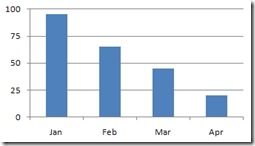


0 comments: